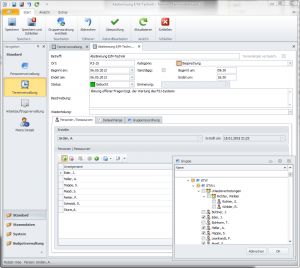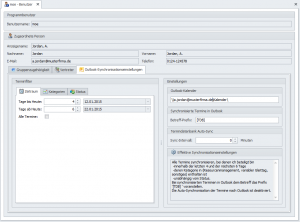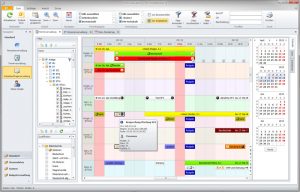A central platform for company-wide scheduling
Say goodbye to countless Excel spreadsheets on various servers. With the Paledo Shift and Resource Planner, the company structure can be displayed as an organization chart and various other structures such as schedules and shift plans. The flexible, fine-grained authorization system ensures that sensitive data is only displayed to the relevant users. Thanks to a configurable interface, every employee can plan his or her daily routine in calendar programs such as Outlook and decide which appointments are automatically transferred. This eliminates the need for additional maintenance in Outlook. Data from external sources, such as ERP systems, is updated in Paledo in real time.
The most important capabilities of Paledo Shift and Resource Planning
- Order cockpit for clear display of open work
- Automatic update on changes
- List of available employees and their workload, taking into account absences such as vacations, business trips or training
- Administration of company training courses
Paledo resource and shift planner facilitates the management of
- Readiness (with transfer function)
- Flexible glide days
- Vacations (for viewing only or complete administration with approval process)
- Training administration (with training plan, repetition etc.)
- Qualifications
Schedule
Paledo stores scheduled appointments in an Outlook-compatible form so that employees can find each other very quickly without training. Comfort functions such as serial and all-day appointments and categories are implemented in a user-friendly way. By mapping the company organization chart, resources can be conveniently scheduled even across departments.
Filtering and searching
Well thought-out and individually configurable search and filter functions enable fast and targeted access to the relevant information. All appointment criteria, the organization chart as well as resource characteristics or qualifications etc. are available. The views and filters can be customized and saved according to user-specific requirements. The user can quickly access frequently used searches and views and switch between favorite views.
Outlook integration
Thanks to a direct interface, appointments are automatically transferred to the users’ Outlook. Each user can individually set the target calendar in Outlook, the types of appointments to be synchronized and the relevant time period. An Outlook plug-in enables the targeted transfer of relevant appointments from Outlook to the appointment database.